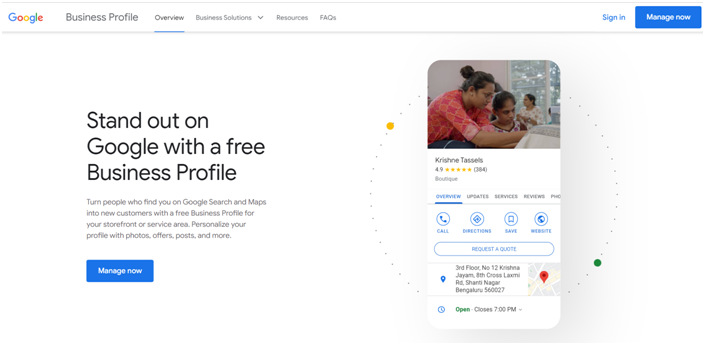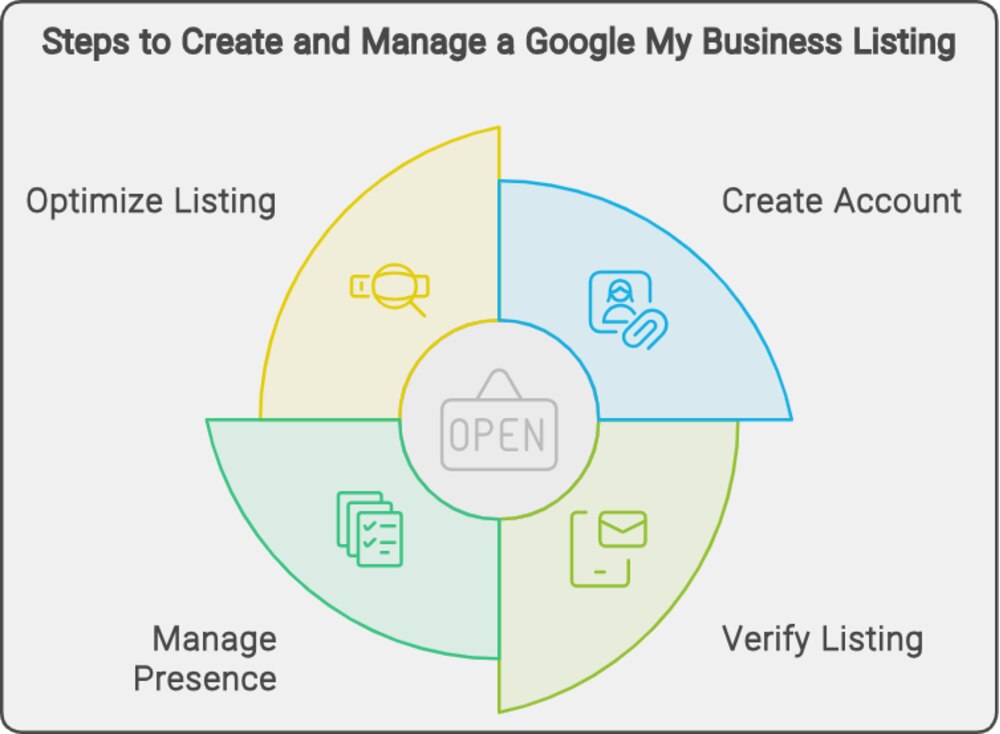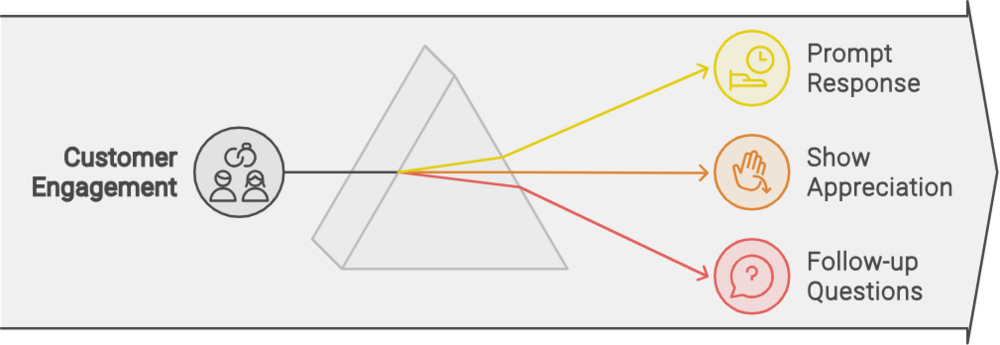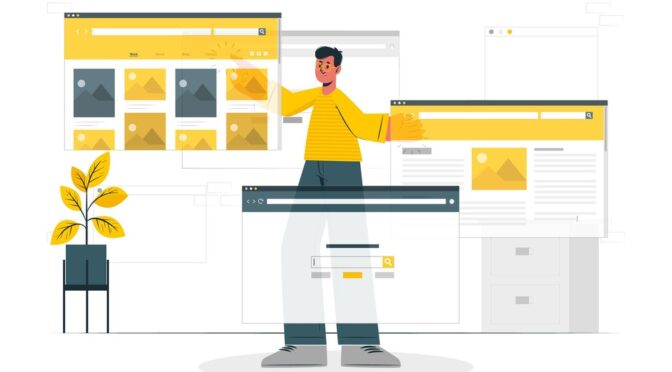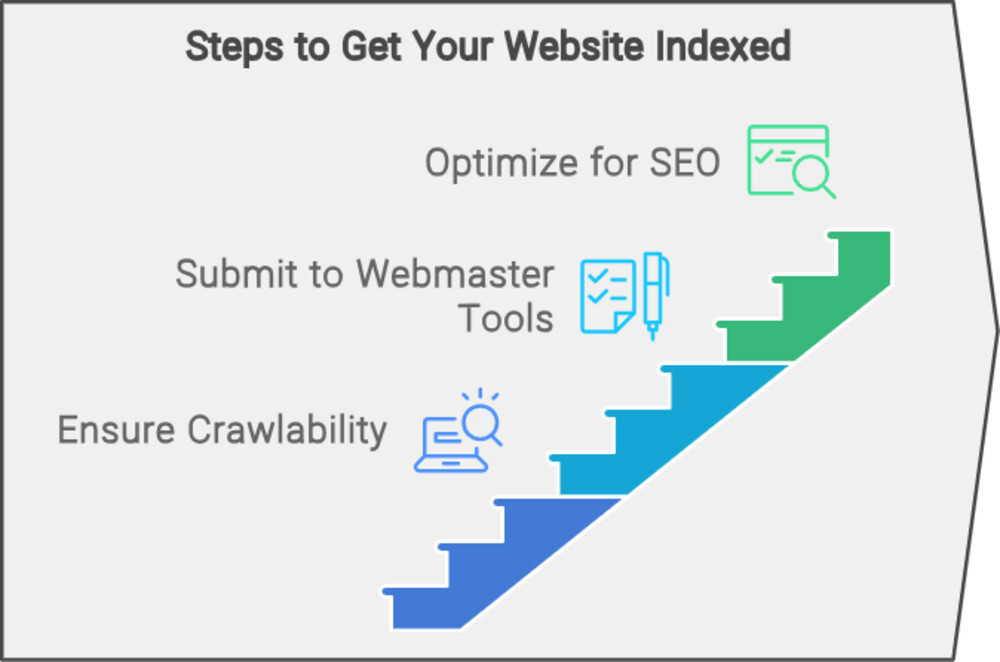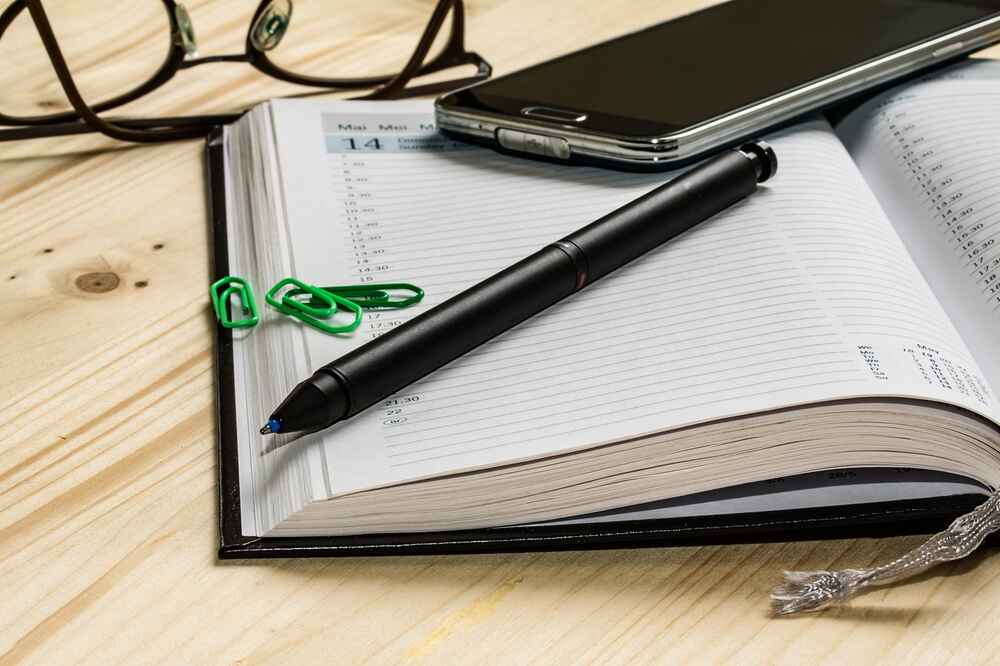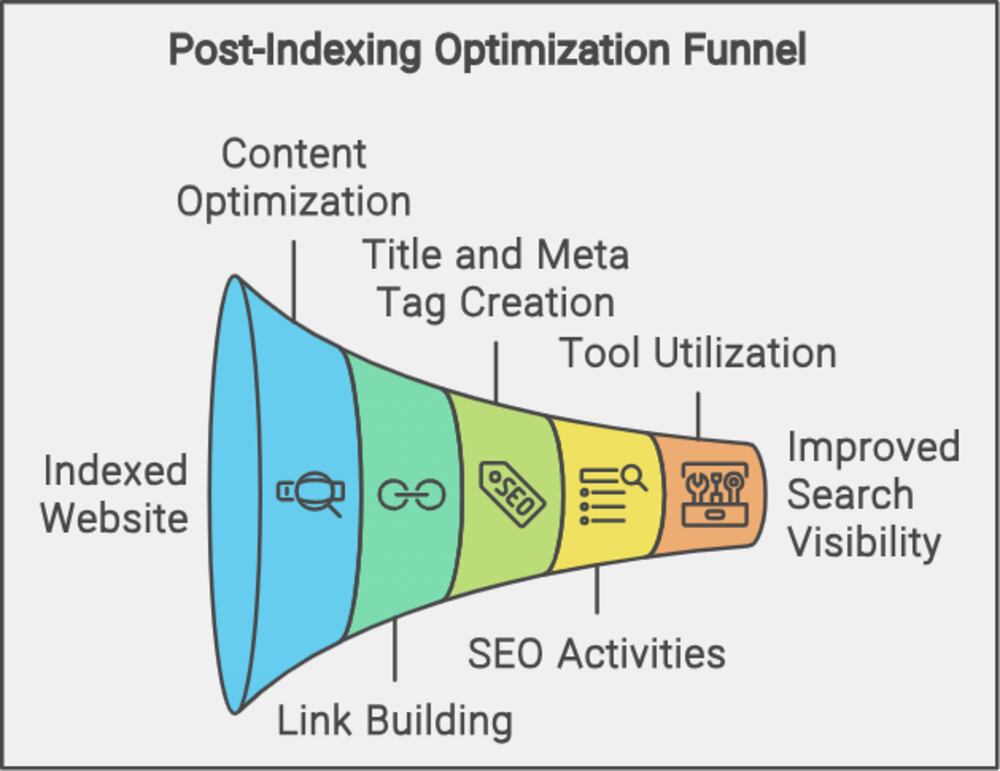Many companies are adopting customer relationship management (CRM) and marketing automation solutions to streamline their processes, improve efficiency, and drive growth. However, there is still some confusion about the differences between these two tools and how they can be used to maximize efficiency.
In this blog post, we will explore the benefits and drawbacks of CRM and marketing automation software and offer tips on how to set up a successful CRM automation strategy.
What Is CRM Automation?
CRM automation refers to the use of technology to automate customer relationship management processes. A CRM system is designed to manage customer interactions, sales activities, and marketing campaigns in one central location.
The system can track customer data, including contact information, purchase history, and preferences, to help businesses personalize their interactions with customers. CRM automation software can also automate repetitive tasks, such as data entry and follow-up emails, freeing up valuable time for sales and marketing teams.
CRM vs. Marketing Automation
While CRM and marketing automation software share some similarities, they serve different functions in an organization. Let’s take a closer look at each tool and its unique features.
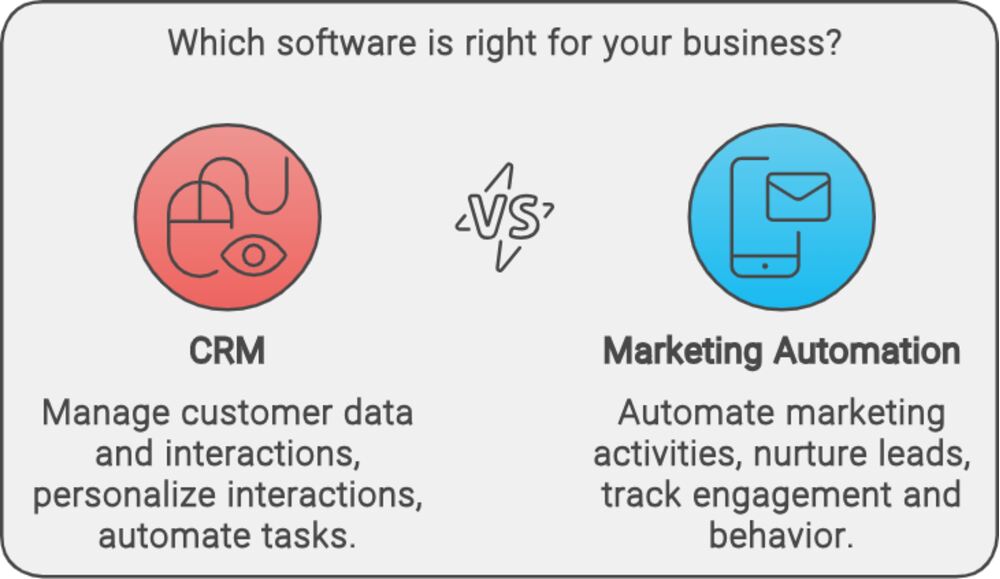
Marketing automation software
Marketing automation software is designed to automate marketing activities, such as email campaigns, social media posts, and lead generation. This tool enables businesses to nurture leads and prospects through the sales funnel, using targeted and personalized communications.
Marketing automation can track engagement and behavior across various channels, such as email opens, clicks, and website visits, to help businesses understand their audience’s preferences and interests.

CRM automation software
CRM automation software is designed to manage customer data and interactions, as well as sales and marketing activities. This tool enables businesses to track customer information, such as contact details, purchase history, and preferences, to personalize their interactions with customers.
CRM automation software can also automate tasks, such as data entry, follow-up emails, and appointment scheduling, to free up time for sales and marketing teams.
Does your organization need separate CRM and marketing automation software?
The answer to this question depends on the size and complexity of your organization’s sales and marketing processes. For small businesses with simple sales funnels, a CRM system with basic marketing automation features may suffice.
However, larger organizations with more complex sales cycles and multiple marketing channels may require separate CRM and marketing automation software.

Benefits of CRM with Marketing Automation
Integrating CRM with marketing automation software can bring numerous benefits to organizations. Here are some of the advantages of using CRM automation:
-
Streamlined data management
By integrating CRM with marketing automation software, businesses can manage customer data in one central location, eliminating the need for multiple systems and reducing the risk of data duplication or errors.
-
Improved customer engagement
By using customer data to personalize interactions, businesses can improve engagement and build stronger relationships with customers.
-
Increased efficiency
By automating repetitive tasks, such as data entry and follow-up emails, sales and marketing teams can focus on high-value activities, such as lead generation and closing deals.
-
Better analytics and reporting
By tracking customer engagement across multiple channels, businesses can gain insights into customer behavior and preferences, enabling them to optimize their marketing campaigns and improve sales performance.
How to Set Up CRM Automation
To set up a successful CRM automation strategy, organizations should follow these steps:
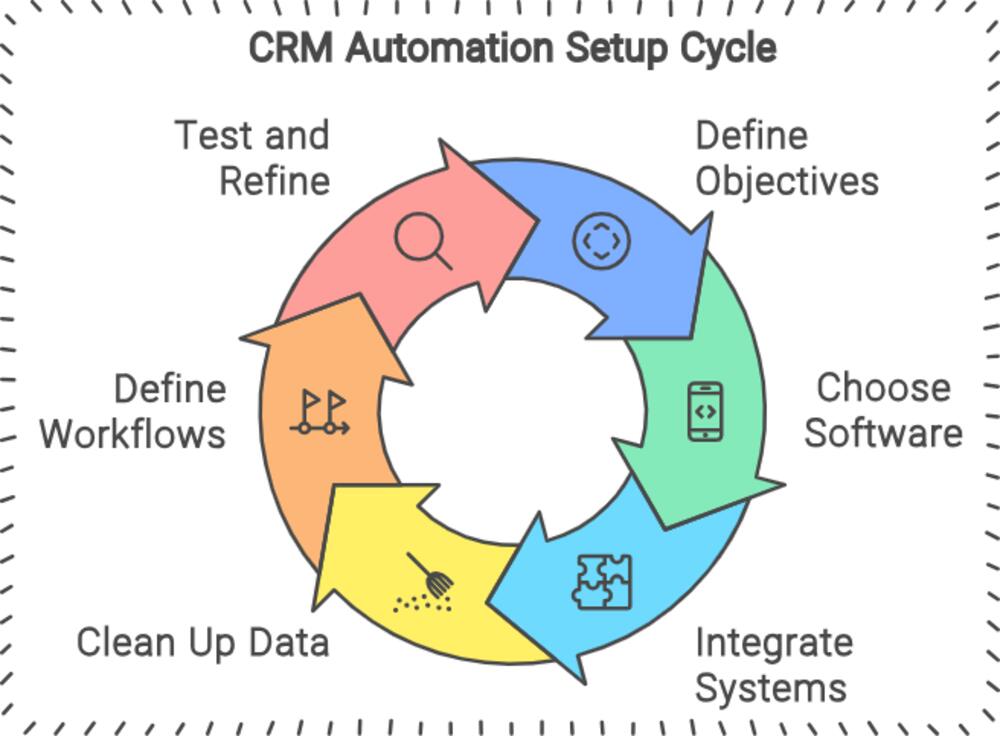
- Define your objectives: Before implementing a CRM automation system, businesses should define their objectives, such as improving lead generation, increasing sales, or enhancing customer retention. This will help them choose the right system and features to meet their needs.
- Choose the right CRM and marketing automation software: Businesses should select a CRM and marketing automation software that meets their specific requirements, such as functionality, ease of use, and cost.
- Integrate your systems: To maximize the benefits of CRM automation, businesses should integrate their CRM and marketing automation systems. This will enable them to manage customer data and marketing campaigns in one central location, reducing the risk of errors and improving efficiency.
- Clean up your data: To ensure accurate and effective CRM automation, businesses should clean up their customer data, removing duplicates and outdated information. This will ensure that the system is working with accurate and relevant data, providing better insights into customer behavior and preferences.
- Define your workflows: Businesses should define their workflows, such as lead generation, sales processes, and customer service, to ensure that they are aligned with their objectives and customer needs. This will help to automate tasks and ensure that the right actions are taken at the right time.
- Test and refine: Once the system is set up, businesses should test and refine their workflows and campaigns to ensure that they are working effectively. This may involve making adjustments to targeting, messaging, or timing, based on customer engagement and feedback.
Conclusion
In conclusion, CRM automation and marketing automation software can be powerful tools for streamlining business processes and driving growth. By integrating these systems, businesses can manage customer data and marketing campaigns in one central location, improving efficiency, and increasing engagement.
However, businesses should carefully consider their objectives and requirements before choosing the right system and features for their organization. By following these steps, businesses can set up a successful CRM automation strategy and achieve maximum efficiency.